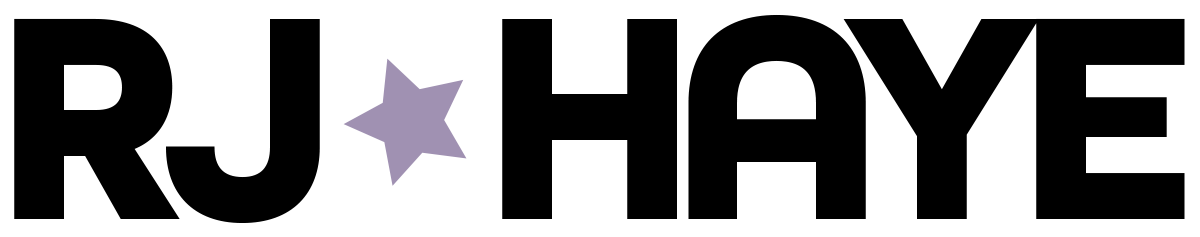With much of the world having transitioned to working remotely in March or April of 2020, there’s no shortage of blog posts with tips about working from home. Instead of repeating much of the advice that’s already out there, I figured I’d share some slightly different advice. Two of these are things I found helpful when I transitioned to working from home full time back in 2019. The last one is relevant to being a remote employee, but moreso right now, because I saw it a lot with more members of the workforce being pushed out of their offices and into their homes.
Stay on Task
Put a Non-Essential Light on a Timer
When I was working in the office I had fairly clear working hours and a pretty set routine because of it. I was expected to arrive and clock in by 8AM, someone usually reminded me to eat around noon or 1PM, and then I had to clock out at 5PM. But I didn’t have to clock in or out when started I working from home. My commute was from one bedroom to another, and I didn’t even have to shower in the morning if I didn’t want to. To some people, it sounds like a dream. And yes, it definitely has its advantages. At the same time, it also means it’s super easy to lose track of time.
And if you’re like me and you get into a “zone”, losing track of time can mean working much longer than you should, or even skipping meals without realizing it. At some point I’d get hungry, so I’d run downstairs and make a sandwich and head right back up to my office, skipping my lunch hour so I could work. The dog did her best to keep me on schedule, but even that wasn’t fully working for me. And it wasn’t healthy. My work-life balance was off, bigtime, and I needed a solution.
I did some research but didn’t really find much that worked for me. Sure, I could set reminders on my computer, but I found those easy to “snooze” or dismiss entirely. I needed something bigger. So I dug around and found a lamp that wasn’t being used to actually light a room. I bought a timer for said lamp, and plugged it all in, setting the lamp on the corner of my desk. I set the timer to go on at 8AM, off at noon, on again at 1PM, and off for the night at 5PM. Suddenly, I had something concrete to keep me on task during the week. The only thing I had to remember to do was turn the light off on Fridays, so it would’t be on and off all weekend. There are timers that allow for that, but I didn’t get one.
Ultimately, this helped me stay on task brilliantly. I knew I needed to work when the light was on, and that when it was off I was done. It helped me establish the work-life balance I needed so badly. I still highly recommend doing this to anyone working at home.
What Day is It?
Set a Routine on Your Smart Home Device
One of the biggest struggles I’ve had working from home is remembering what day it is. Even with my light setup, there were still days I struggled with it. Sure, I check my phone and my calendar often, but for some reason, it didn’t always stick.
My solution? I set a routine for the Alexa device in our office. It starts at 8AM, and begins with Alexa saying, “Good morning, it’s [day of the week], [month] [date]”. I added a fun little note to myself, and then set it to start playing NPR.
As silly as it is, it has helped me keep track of days so much better! So if you have a smart device, consider setting a routine and having it tell you what day it is. It doesn’t have to be in your office… it can be in your bedroom, as part of your wake up alarm, or perhaps in the bathroom during the time you usually get ready to start your day. Or maybe by your coffeemaker. Whatever works for you. It’s super easy to set up and has been a great help. Plus, NPR gives me updates on what’s going on in the world as well as some very welcome background noise.
Drinking on the Job
Do it if You Must… But Don’t Share it on Social Media
With so many people now working from home because of the Coronavirus pandemic, I’m seeing more and more people posting about how “it’s five o’clock somewhere” with photos of their alcohol-infused drinks (which they normally wouldn’t be partaking in during working hours). After all, what’s it matter if you add a little Rumchata to your coffee with breakfast? You’re not going anywhere! A rum and Coke with last night’s leftovers for lunch? Bah, not like you gotta drive back to your couch, I mean desk, am I right? Glass of wine at three? It’s a pandemic, airport rules apply… lighten up!
And yea, I get it, it’s a freakin’ pandemic. Things are uncertain and scary. We can’t see our families or friends, can’t get all the groceries we need, and some of us have kids home instead of in school or daycare. Many of us are coping in whatever ways we can, and for some, a drink whenever we want is part of that. I get it.
See, here’s the thing: Being a work from home employee involves quite a bit of trust from your employer. Part of that trust includes following the rules outlined in your company handbook, and chances are, there’s a part in your handbook about substance use while on the clock. If drinking while on company time is a no-go normally, you shouldn’t be doing it at home either. I suppose one could argue that dress codes apply, then too… and they do if your work includes meetings, virtual or otherwise.
But it’s a pandemic. And you need to cope with the chaos that is the world now. Fine. Don’t wear pants. Have a drink. But don’t post about it on Facebook, Instagram, Snapchat, Twitter, TikTok, or any other social media platforms! Seriously. Stop!
Why? First of all, social media isn’t private. Even if you think it is, it’s not. You might know everyone on your friends list, and have your profile locked down tight, but all it takes is one person feeling like starting a little drama to brighten up their quarantine to screenshot your post and share it with your employer. And who’s to say your employer wouldn’t be feeling the “it’s a pandemic, airport rules apply” vibes and fire you on the spot for drinking while on the job? You can’t know. Better safe than sorry, in that respect, right?
And second of all, some people taking advantage of working from home is why some people have such trouble getting work from home privileges approved. Remember when that one kid in grade school misbehaved, so the whole class missed out on recess? It’s kinda like that. Employers who think “I can’t trust my employees to be productive if they work from home” feel vindicated when they see employees (even if not their own) screwing around when they’re supposed to be working. After all, if one person can’t be trusted, no one can, so no one gets to work from home.
So if you like working from home, and want more employers (yours included) to continue offering it post-pandemic, think about the things you do (and share for all to see) while you’re working. Are you breaking company rules or doing something that would, under normal circumstances, get you written up or fired? Maybe don’t do that.
And if you don’t like working from home, take a step back and think about the people that might benefit from having that flexibility… people with disabilities or chronic medical issues, single parents, someone who has a cold and could totally work but would be better suited to stay home and not infect the entire office. Taking advantage of your employer’s flexibility right now could ruin it for people like that down the road, and that’s pretty selfish.
Featured image by Conor Sexton on Unsplash